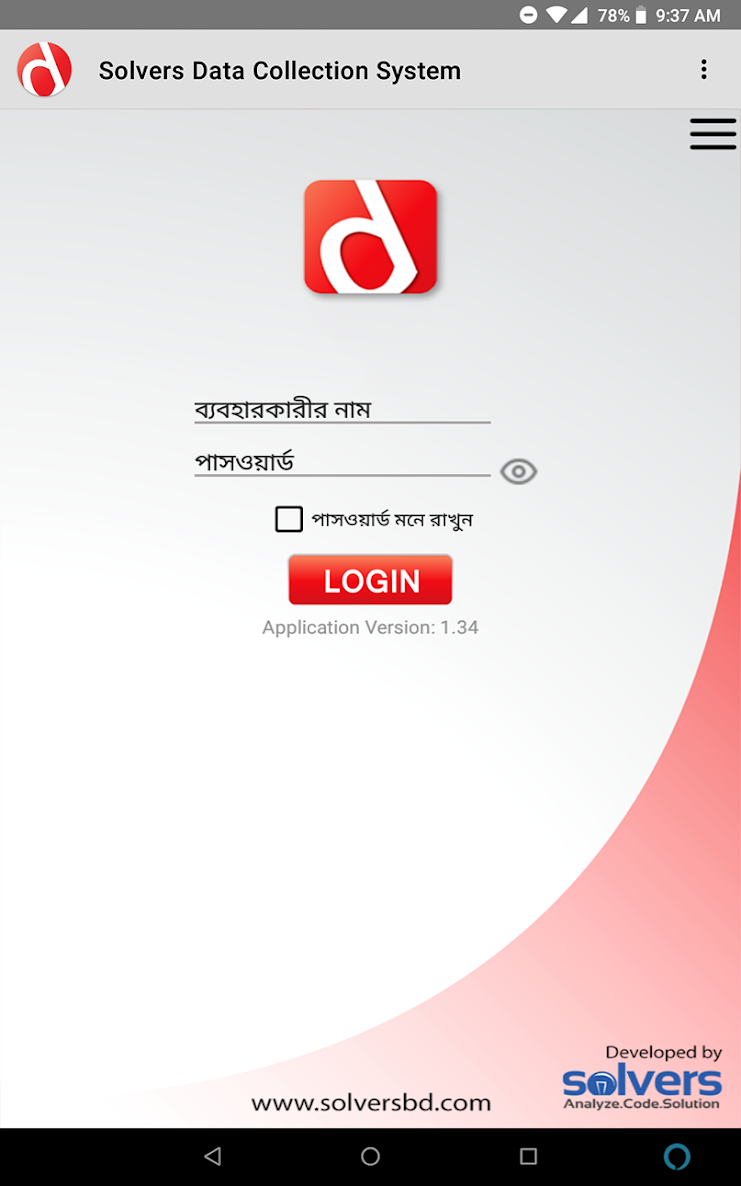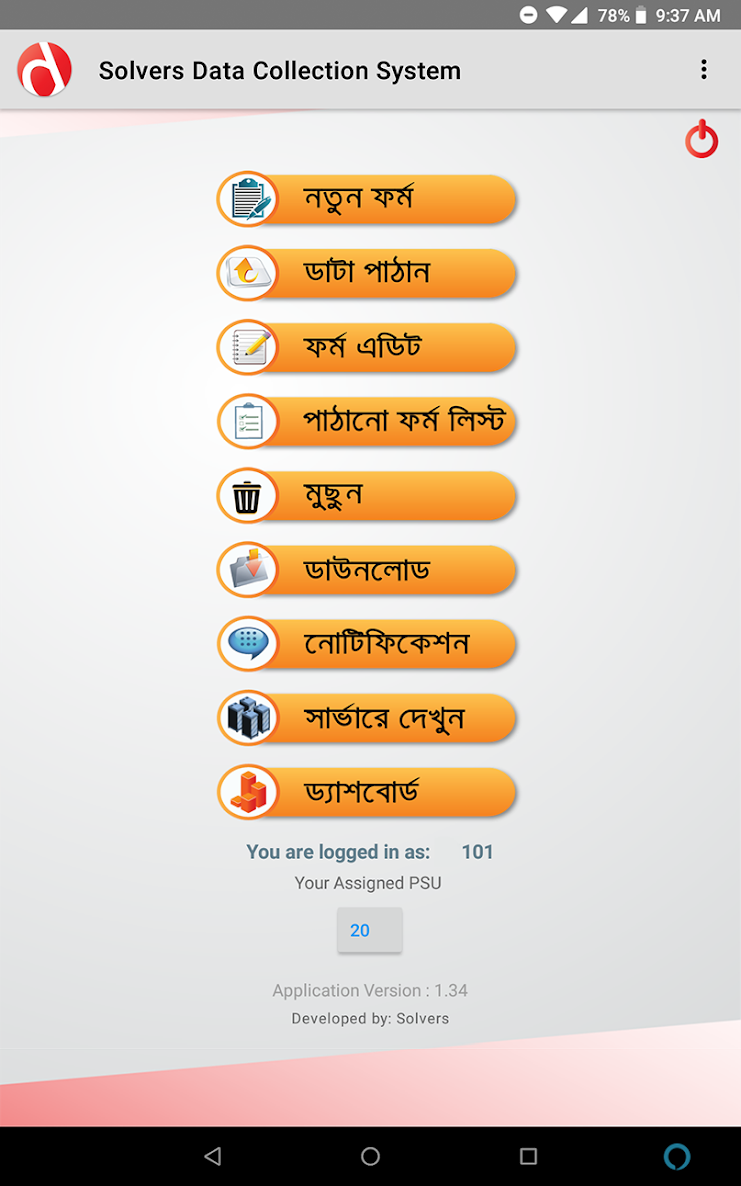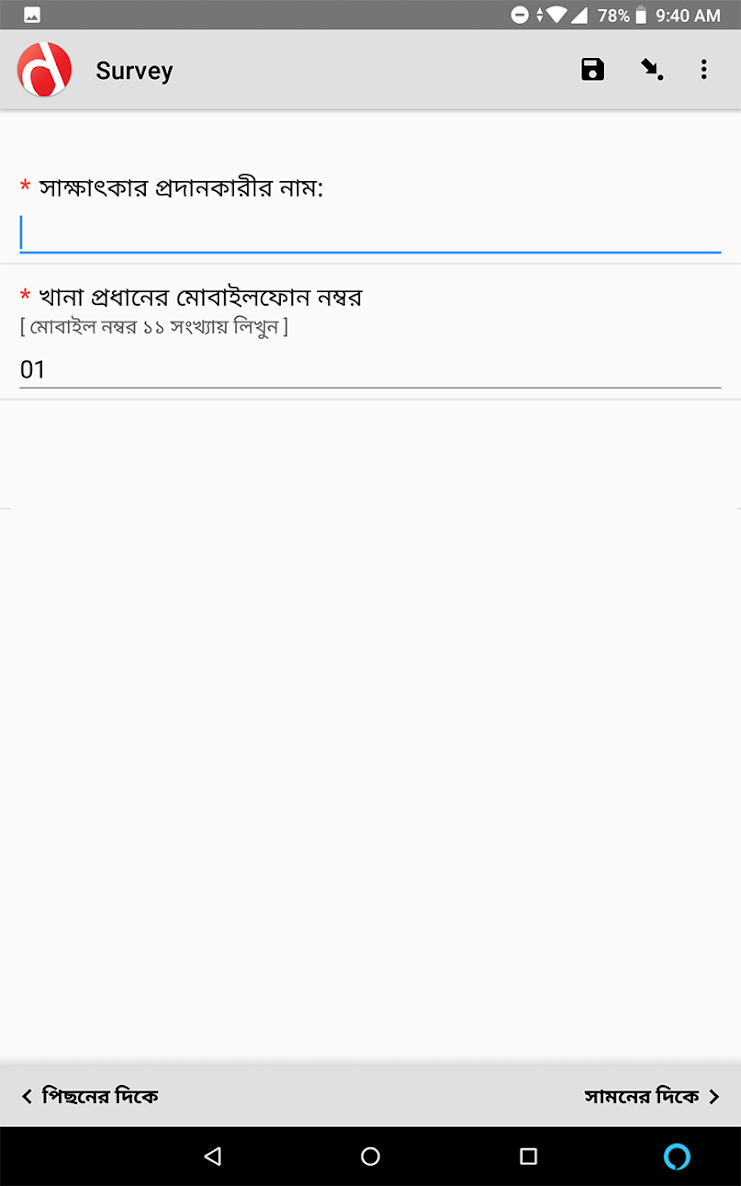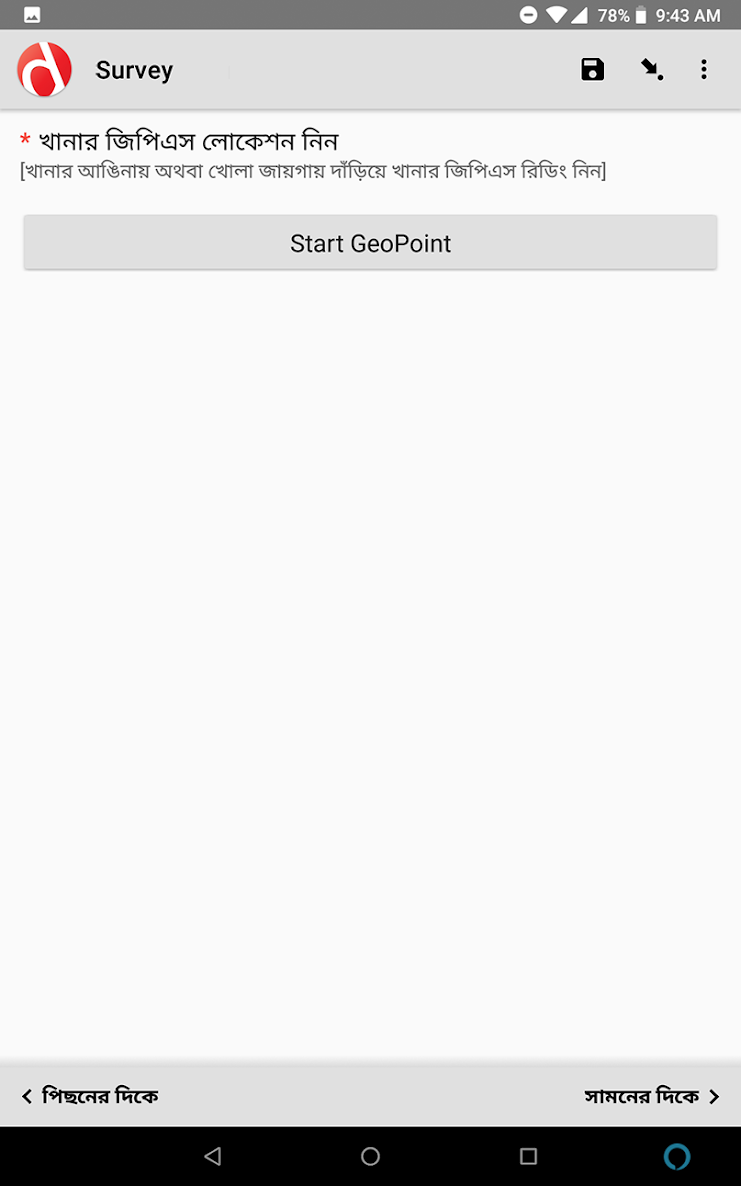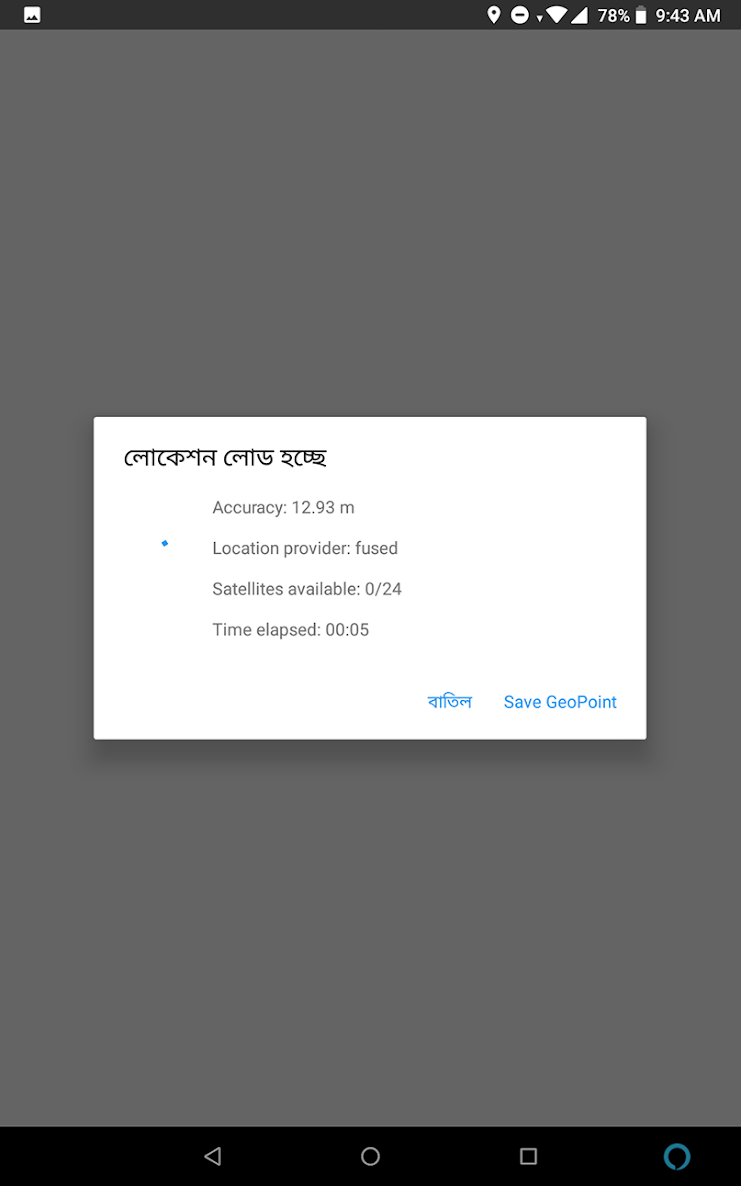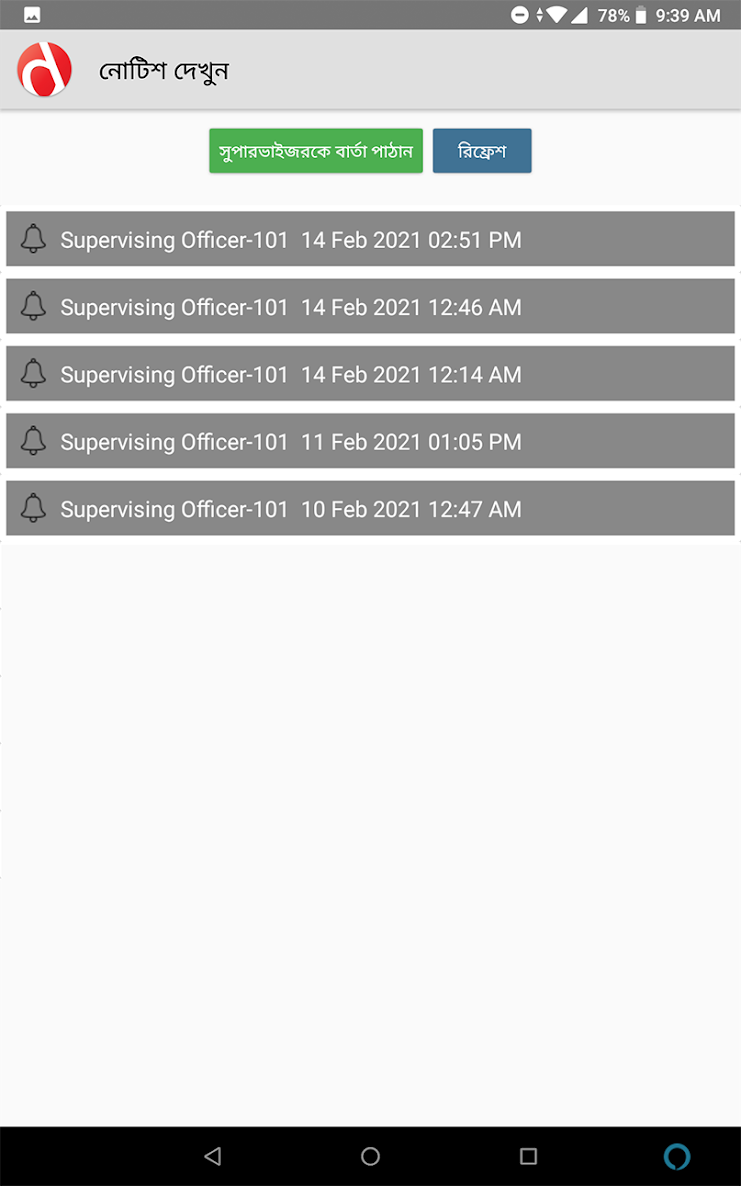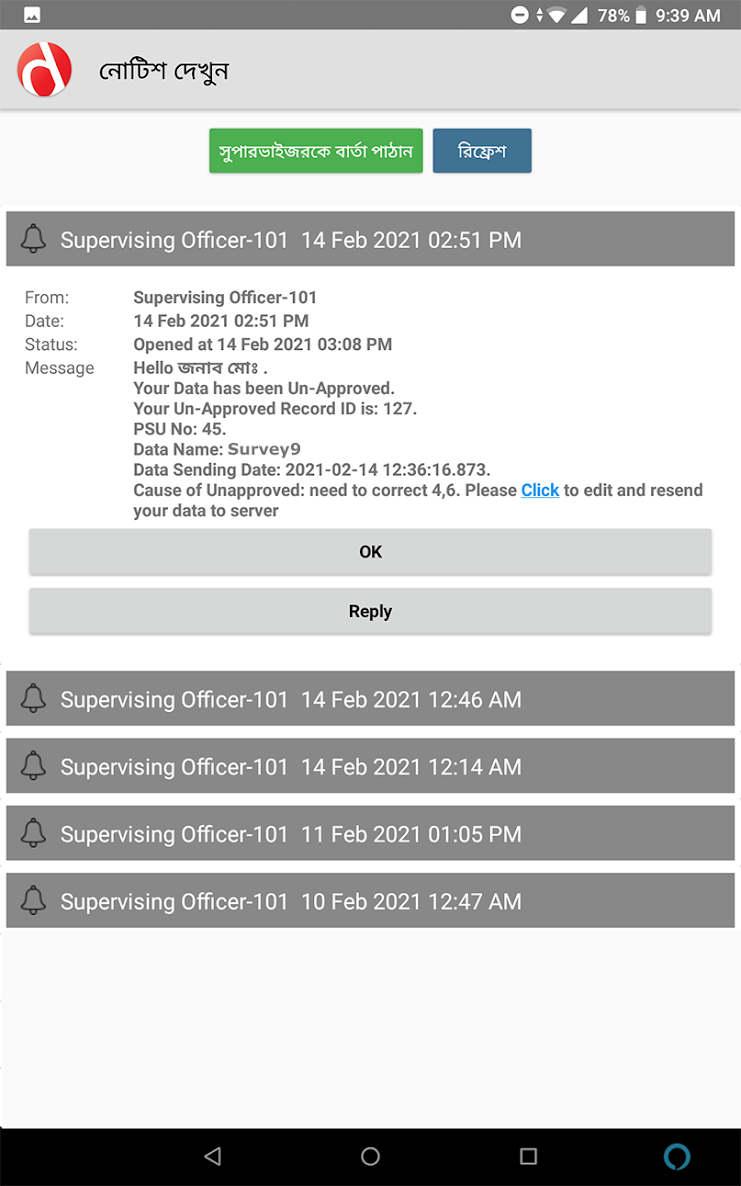How it Works
- Download our apps from the Google Play for devices running Android (check Google Play for details).
- Start the application and sign in using an authorized account.
- Choose a form and download from server.
- Previously downloaded form can be found in "New Form" button and ready for start data collection.
- Saved form can be edited via the "Edit Form" button and deleted via the "Delete" button.
- After finishing a Form data that can be send to server dashboard via "Send Data" button.
Fig: Mobile Apps Login interface. Have to type the user name and password of user account in the appropriate fields of the login window to login.
Fig: Mobile Apps interface with New form (Downloaded form ready for use), Send data (send filled form to server), Form Edit (Edit existing filled form for error correction), Send Form List (View send form list), Delete (delete filled/blank form), Download (Download new form from server), Notification (Send and received notification), See in Server (Review the data status) Dashboard (Review data collection status)
Fig: Form download interface.
Fig: Start a new data collection interface.
Fig: GPS Location interface.
Fig: Location interface.
Fig: Notification interface.
Fig: Notification details interface